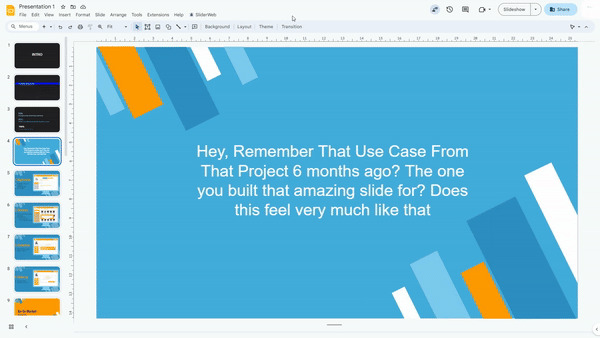Never Lose a Slide Again
Tired of hunting through old decks for slides to reuse? SliderWeb lets you save and retrieve the slides you need, when you need them.

How it works
- Instant Setup
- Install SliderWeb's free app on the Google Marketplace - it only takes 10 seconds
- Select Slides
- Select the specific slides you'll want to reuse, directly from within your Google Slides presentation
- Organize and Save Slides
- Add the selected slides to a new or existing folder (i.e. Case Study Slides, Proposal Slides, etc)
- Drop Slides into Another Deck
- When building another deck, simply select the slides or folders to drop in
How to Get Started
Install SliderWeb's Google™ Slides Addon and Improve Your Workflow in a Heartbeat.
- Click HERE to Install SliderWeb's free app on the Google™ Marketplace
- Open any Google™ Slides presentation
- Go to Extensions and Select SliderWeb
- Select Start